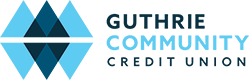Mobile Services
Banking at your fingertips.
Access your GCCU account anytime, anywhere when you get our mobile app, available for Apple and Android. You can check balances, make transfers, find an ATM or branch location, access Bill Pay, deposit checks and more— all from your mobile device. You can download the app by logging on to your GCCU Online Account or by visiting the Apple App Store or Android Google Play Store.
Mobile Lending
Need a loan? Apply on-the-go with our Mobile Banking App. Available to you 24 hours a day, 7 days a week.
Mobile Check Deposit
Mobile Check Deposit is a free service available on the GCCU mobile app. Securely deposit checks with your mobile device’s camera. Members must complete and submit an application to use Mobile Check Deposit. The application is available online and at any branch. Members must complete and sign the application form and e-mail, fax or return it to any branch before the Mobile Check Deposit service will be made available in the app.
Important Information
Availability of funds is dependent on Guthrie Community Credit Union’s policies and funds may be held until the check clears. This is a free service from GCCU, however your current mobile carrier may charge data usage fees.
Checks may be held for review or rejected for deposit. Some reasons can include:
- Missing or illegible signatures
- Check writer’s signature loops into the MICR Line
- Folds on the check causes a shadow on MICR Line
- Print on check is difficult to read
- Check MICR line is difficult to read
Helpful Tips
- Place check on a dark surface and make sure it borders entire check in snapshot.
- Use natural lighting and avoid using a flash which can cause a glare.
- Keep check in a safe place up to 60 days after using Remote Check Deposit.
- Make sure that the camera is completely focused before taking the picture.
Mobile Bill Pay
Mobile Bill Pay is a free service available to all our members. Members can set up a payee on the website and then use the mobile app to pay their bills. The payee must be set up on the website for security purposes.
E-Alerts
Members with a GCCU Online Account can set up personalized alerts to monitor account activity. E-Alerts can be used to track activity such as balance changes, deposits, loan payments, withdrawals, advances and cleared checks. You can receive E-Alerts as an email or as a text message.
To set up an E-Alert, log onto your GCCU Online Account. Select Services > Manage E-Alerts. To receive an E-Alert as a text message you will need to enter your phone number along with your services provider’s email domain (for example, 5708887135@vtext.com).
Common service providers’ email domains are @vtext.com (Verizon), @txt.att.net (AT&T), @messaging.sprintpcs.com (Sprint) and @tmomail.com (T-Mobile).